Blood Pressure Assessment Tool
Enter Your Blood Pressure Reading
Reading Interpretation
Enter your blood pressure values to see your assessment
Managing high blood pressure often feels like juggling pills, appointments, and gadgets. If you’ve been prescribed azilsartan but aren’t sure how a home blood pressure monitor fits into the picture, you’re in the right place. This guide walks you through what azilsartan does, how to pick a reliable monitor, and the daily habits that keep your numbers steady.
What is Azilsartan?
Azilsartan is an angiotensin II receptor blocker (ARB) used to lower blood pressure in adults. It blocks the hormone angiotensin II from tightening blood vessels, allowing blood to flow more easily. Approved by the FDA in 2011, azilsartan is taken once daily, usually with or without food.
How Azilsartan Works for Hypertension
Hypertension, often called high blood pressure, is a chronic condition where the force of blood against artery walls stays elevated. The renin‑angiotensin system (RAS) plays a key role: kidneys release renin, which eventually produces angiotensin II. That hormone narrows vessels and raises pressure. By blocking the angiotensin II receptor, azilsartan interrupts this chain, leading to lower systolic and diastolic pressure.
Clinical trials show that azilsartan can reduce systolic pressure by an average of 15mmHg compared with placebo. The effect is consistent across age groups, making it a strong option for patients who need a powerful yet once‑daily pill.
Choosing a Blood Pressure Monitoring Device
Home monitoring gives you a real‑time picture of how well azilsartan is working. Not all devices are created equal, so consider three factors:
- Validation: Look for devices approved by the FDA or listed in the European Society of Hypertension protocol.
- Cuff size: An upper‑arm cuff that matches your arm circumference provides the most accurate reading.
- Ease of use: Digital displays, memory storage, and Bluetooth syncing can simplify tracking.
For most adults, an upper‑arm cuff monitor is the gold standard. Wrist‑type devices are convenient but can be less reliable if not kept at heart level.

Setting Up and Using the Monitor Correctly
- Read the manual and register the device if it requires an app.
- Sit quietly for five minutes. Keep your back straight, feet flat, and arm supported at heart level.
- Wrap the cuff snugly-about a finger’s width above the elbow.
- Press start and remain still while the cuff inflates and deflates.
- Record both systolic (top number) and diastolic (bottom number) readings, along with the time.
Take two readings one minute apart; the average is your most reliable value.
Interpreting Readings While on Azilsartan
Target blood pressure for most adults is below 130/80mmHg, but your clinician may set a personalized goal based on age, kidney function, or other health factors. Here’s how to read your logs:
- Systolic pressure (the first number) reflects the force when the heart beats. Values consistently over 140mmHg may signal that azilsartan needs adjustment.
- Diastolic pressure (the second number) shows the force between beats. Readings over 90mmHg are a red flag.
- If you notice a pattern of high readings in the morning but normal values later, discuss possible dosing time changes with your clinician.
Common Side Effects & Drug‑Device Interactions
Azilsartan is generally well‑tolerated, but watch for:
- Dizziness, especially when standing up quickly.
- Elevated potassium levels (hyperkalaemia) if you take potassium‑rich salts.
- Rare kidney function changes.
There are no direct interactions between azilsartan and blood pressure monitors, but inaccurate device readings can mask side‑effect‑related hypotension. If you feel faint after a low reading, double‑check the cuff placement and repeat the measurement.

Tips for Accurate Home Monitoring
Even the best device can give skewed numbers if you skip a few basics:
- Measure at the same times each day-typically morning before medication and evening before dinner.
- Avoid caffeine, nicotine, or exercise 30minutes before a reading.
- Keep the monitor’s battery fresh; low power can affect inflation pressure.
- If you travel, bring a portable upper‑arm cuff rather than relying on unfamiliar machines at pharmacies.
Patient Checklist: Azilsartan + Home Monitoring
- Prescription filled: azilsartan 40mg once daily.
- Device validated: FDA‑cleared upper‑arm cuff.
- Correct cuff size measured.
- Morning and evening readings logged for at least one week.
- Any side effects noted and reported.
- Follow‑up appointment scheduled within 4-6 weeks of starting therapy.
Frequently Asked Questions
Can I use a wrist monitor instead of an upper‑arm cuff?
Wrist monitors are convenient but more prone to positioning errors. If you choose a wrist device, keep it at heart level and compare its readings with an upper‑arm cuff during your first week.
Do I need to stop azilsartan before measuring?
No. Azilsartan’s effect is steady; stopping it will only give you a misleading spike. Take your reading as usual and discuss any outliers with your clinician.
What if my home readings are consistently lower than the clinic’s?
Home devices often capture a more relaxed state, while clinic measurements can be affected by “white‑coat” anxiety. Bring your log to the doctor; they may adjust the target based on your home trend.
Are there foods I should avoid while on azilsartan?
Limit high‑potassium foods (like bananas and orange juice) if your blood tests show elevated potassium. Otherwise, follow a balanced diet low in sodium.
How often should I replace the cuff?
Cuffs can wear out after a few years of regular use. Check the manufacturer’s recommendation-usually every 3-5 years-to maintain accuracy.
| Feature | Upper‑Arm Cuff | Wrist Cuff |
|---|---|---|
| Accuracy (clinical studies) | ±3mmHg | ±5mmHg |
| Ease of placement | Requires arm wrapping | Simple wrist strap |
| Best for active users | No | Yes |
| Typical price (AUD) | 70-150 | 50-120 |
| Recommended for azilsartan patients | Yes | Only if validated |

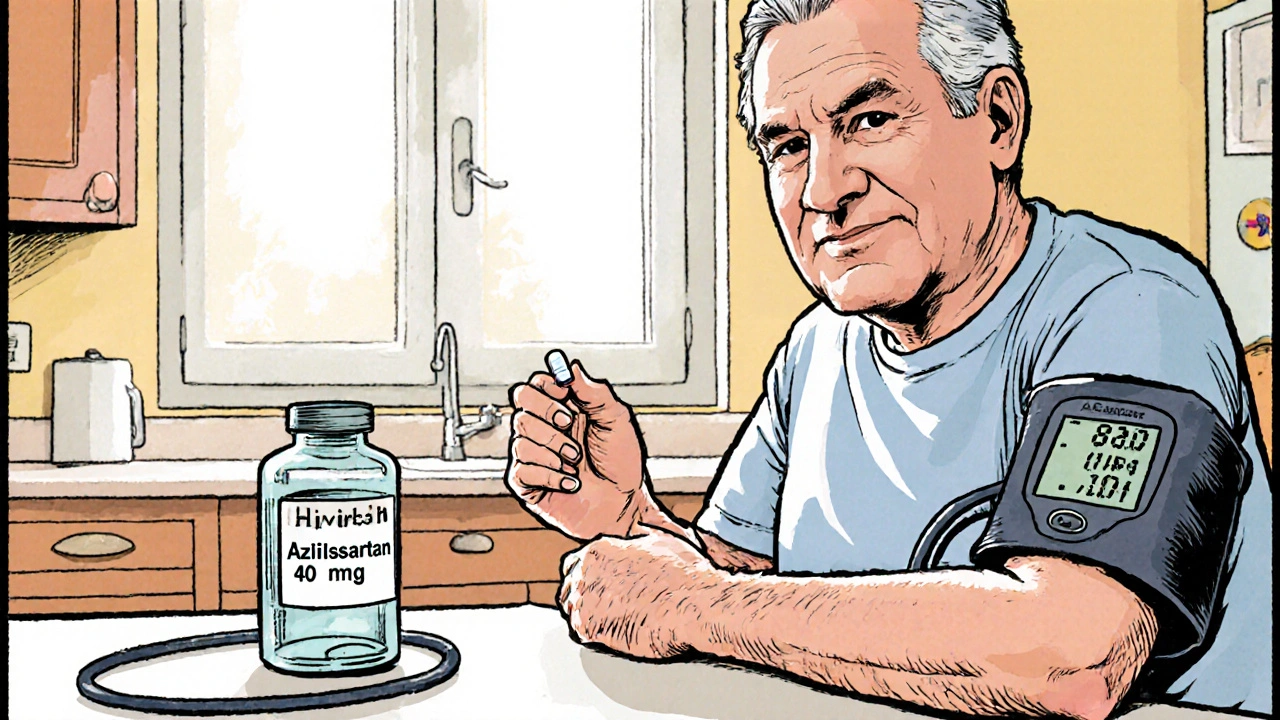

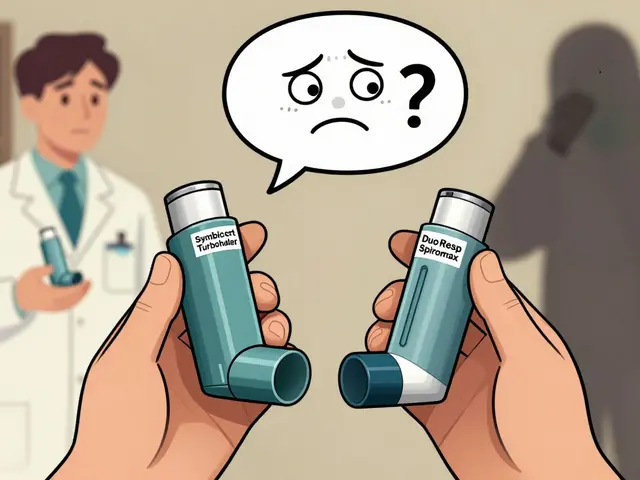




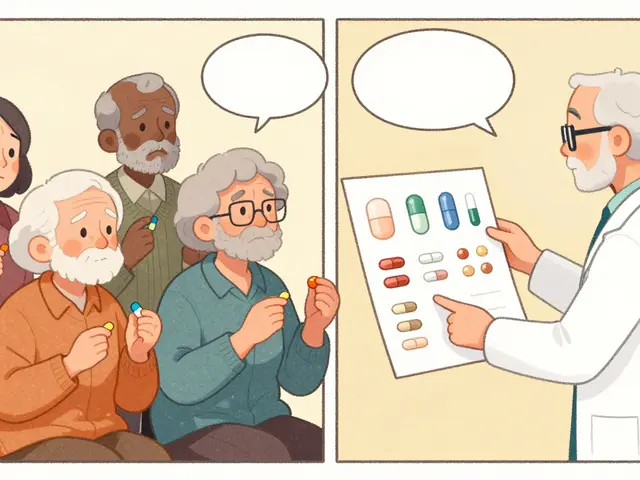

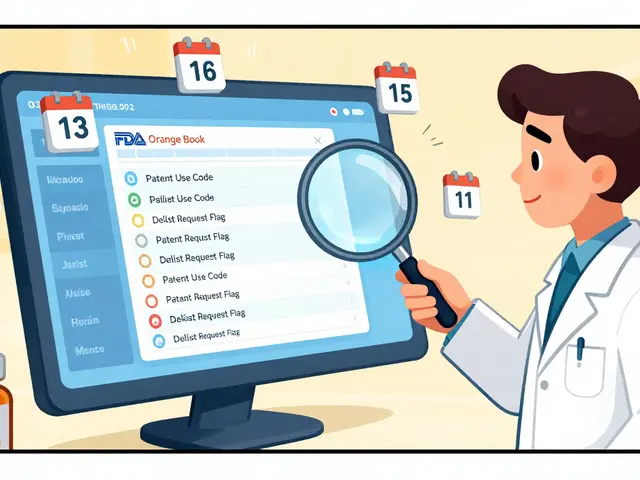


11 Comments
Wow!!! This guide is a lifesaver?? But also... why does every monitor seem to need a PhD to use??
Good overview of azilsartan and monitoring basics.
The pharmacodynamic profile of azilsartan aligns with consistent cuff-derived systolic variance, facilitating titration without excessive clinic visits.
Honestly, this article is like the Oxford Dictionary of BP on steroids-sooo thorough, yet some of the tech specs sound like rocket science, lol! I mean, who needs a NASA-level calibration for a cuff? Anyway, if you’re in the US, grab the cheapest FDA‑cleared arm cuff and you’ll be fine, trust me, it definatly works!
Managing hypertension with azilsartan is more than just swallowing a pill; it's a partnership between the medication, the patient, and the data you collect at home. Each morning measurement offers a glimpse into how your vascular system responds to the daily blockade of angiotensin II receptors. When you see a consistent decline in systolic values, it reinforces the physiological principle that less vasoconstriction yields lower pressure. Conversely, occasional spikes remind us that lifestyle factors-salt intake, stress, sleep-still wield influence. By logging both numbers and contextual notes, you create a narrative that your clinician can interpret with precision. This narrative transforms abstract numbers into actionable insights, such as adjusting dosing time or adding complementary therapy. Remember that adherence is the cornerstone of any antihypertensive regimen; missing doses erodes the cumulative benefit of azilsartan. The cuff itself becomes an extension of your self‑care toolbox, provided it is validated and sized correctly. Don't forget to calibrate the device periodically, as sensor drift can subtly skew readings. Sharing a weekly trend chart with your physician promotes shared decision‑making and reduces the reliance on sporadic clinic visits. In the broader perspective, consistent home monitoring empowers patients to take ownership of their cardiovascular health. It also generates a data set that can be leveraged for future research into real‑world efficacy of ARBs. While technology can never replace the nuanced judgment of a trained clinician, it certainly augments it. Keep the process simple: measure at the same times, avoid caffeine before readings, and record any side‑effects promptly. Over time, you may notice patterns-perhaps lower readings after an evening walk or higher numbers after a salty meal. Use those insights to fine‑tune your daily habits, and let azilsartan do the heavy lifting of vascular relaxation. Ultimately, the goal is a steady, sustainable blood pressure that supports a long, active life.
Hey folks! If you’re new to azilsartan, just remember it’s a once‑daily hero – no need to stress about timing. Pair it with a validated arm cuff, log your readings, and you’ll be on track 👍. Consistency beats perfection, so stick with the same routine every day 😊.
Interesting read – I’ve been using a similar monitor while traveling in Europe and the cuff size really matters, especially if you have a smaller forearm.
Did you know that the “big pharma” lobby pushes these ARBs to keep us dependent on endless prescriptions? 😱 Azilsartan may be safe, but the data silos are controlled, and the monitors you buy are often calibrated to hide subtle drops. Stay vigilant, question the sources, and keep a backup manual cuff – never trust the Bluetooth cloud completely! 🚨
Stop ignoring the morning spikes!
Seriously?? If you think a cheap cuff is enough, think again!!! America’s health depends on precision, not on “budget” shortcuts!!! Choose a FDA‑cleared device or you’re risking the nation’s blood pressure stability!!!
Thank you for the comprehensive perspective. I would add that patients should also be educated on cuff placement anatomy to minimize systematic error, and that periodic validation against a mercury sphygmomanometer remains the gold standard.